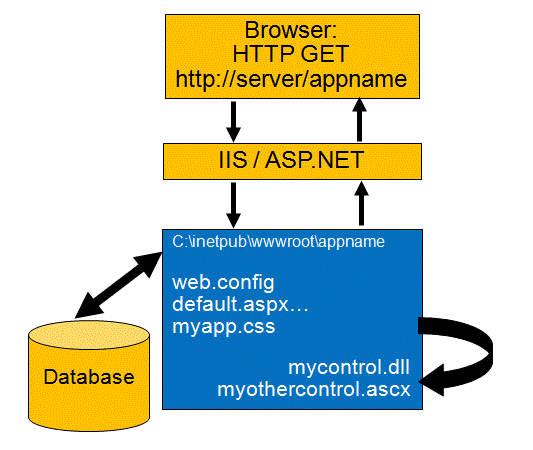I have modified below values in my Web.config, it has resolved my issue.
<httpRuntime maxRequestLength="60000000" executionTimeout="60000000" />
<requestFiltering>
<requestLimits maxAllowedContentLength="60000000" />
</requestFiltering>
Then you need to change applicationHost.config
open the %windir%\System32\inetsrv\config\applicationHost.config file
Change this:
From
<section name="requestFiltering" overrideModeDefault="Deny" />
To
<section name="requestFiltering" overrideModeDefault="Allow" />
If still you are facing error..try this..
HttpServerConnection objConn;
objConn.Timeout = 60000000;
ServicePointManager.MaxServicePointIdleTime = 60000000;
Ref:http://ajaxuploader.com/large-file-upload-iis-debug.htm
<httpRuntime maxRequestLength="60000000" executionTimeout="60000000" />
<requestFiltering>
<requestLimits maxAllowedContentLength="60000000" />
</requestFiltering>
Then you need to change applicationHost.config
open the %windir%\System32\inetsrv\config\applicationHost.config file
Change this:
From
<section name="requestFiltering" overrideModeDefault="Deny" />
To
<section name="requestFiltering" overrideModeDefault="Allow" />
If still you are facing error..try this..
HttpServerConnection objConn;
objConn.Timeout = 60000000;
ServicePointManager.MaxServicePointIdleTime = 60000000;
Ref:http://ajaxuploader.com/large-file-upload-iis-debug.htm